How I set up PowerShell to look good
Written by Bjørn Einar Bjartnes
This blog post is inspired by posts such as https://www.hanselman.com/blog/my-ultimate-powershell-prompt-with-oh-my-posh-and-the-windows-terminal
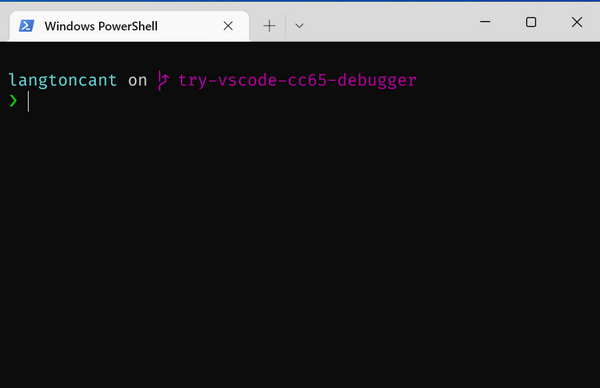
Installing fonts
https://github.com/tonsky/FiraCode
Install instructions on Windows are good, just follow those!
https://github.com/tonsky/FiraCode/wiki/Installing#windows
Installing Windows Terminal
This needs to be installed through the Windows Store...
https://apps.microsoft.com/store/detail/windows-terminal/9N0DX20HK701
Installing Starship
Install instructions for PowerShell are also pretty good. Likely you need to run notepad.exe as admin to create and save that file. On my system it looks like this.
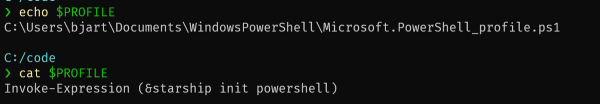
Setting the fonts.
To open the settings, i use the shortcut CTRL+,
(Btw, I recommend using these fonts in Visual Studio, Visual Studio Code etc too)
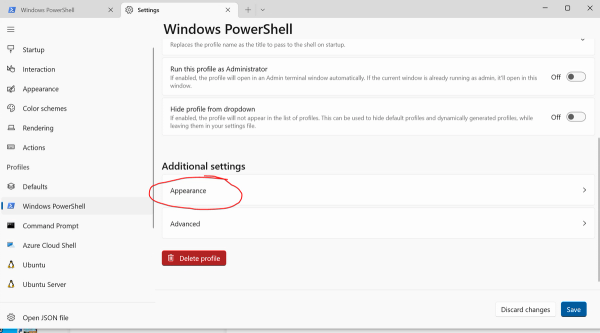
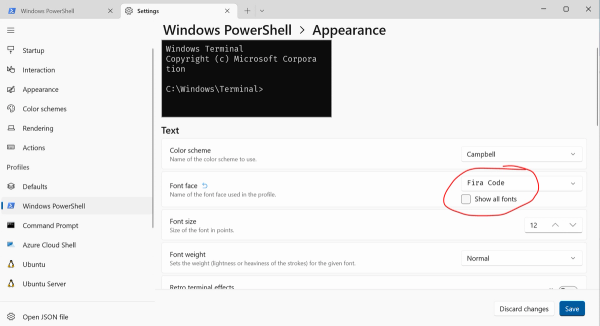
**Happy hacking!
**